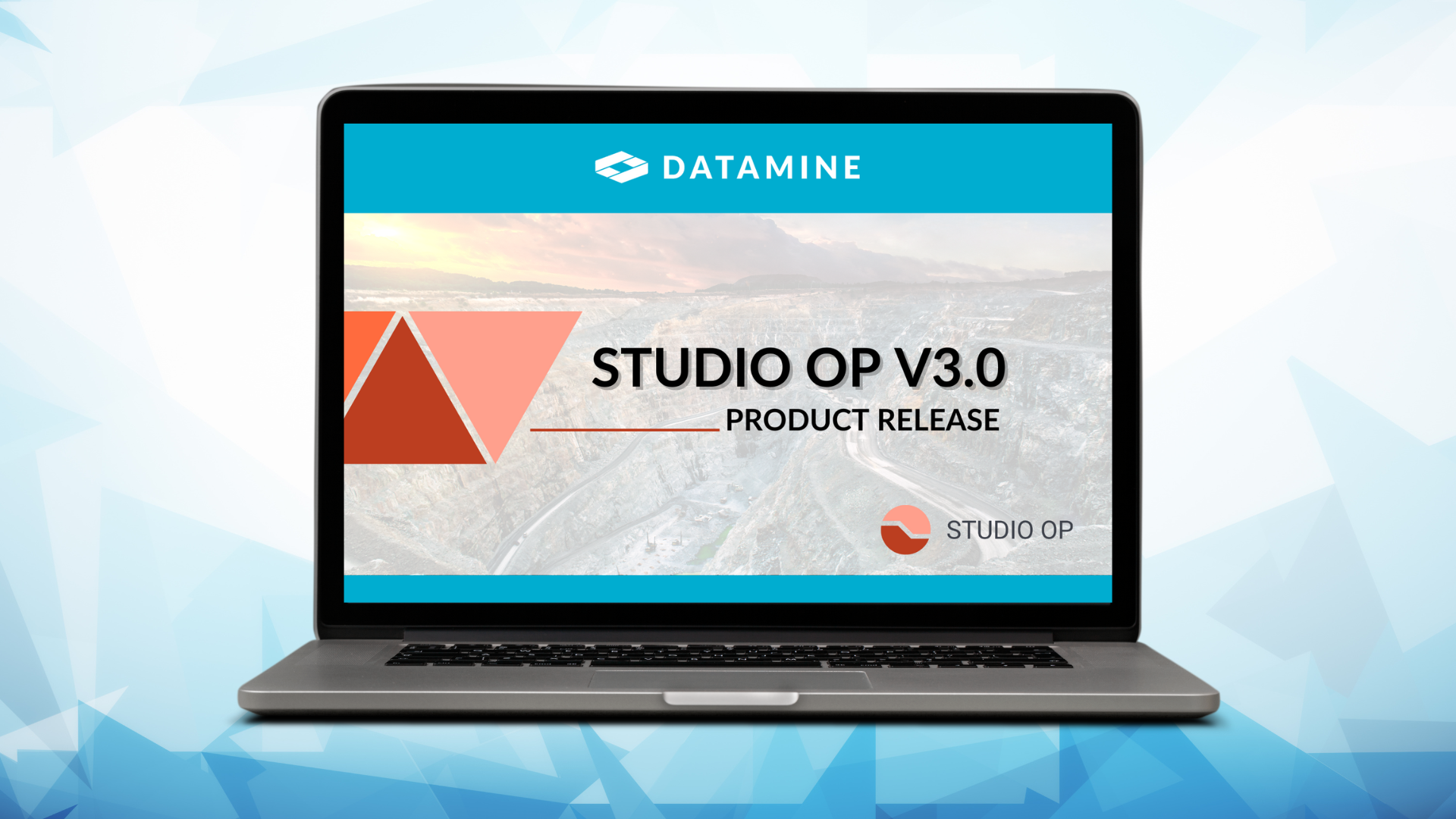The Discover for ArcGIS Pro 1.2 release brings a range of new functionality.
Most significantly is the ability to create mobile projects from your ArcGIS Pro desktop to take into the field and use on the Discover Mobile app. A new structure symbols tool allows the user to apply 2D or 3D structure symbols to 2D or 3D scenes. Outcrop Mapping allows a user to scale an image in 2D, make annotations on that image, then position it as a vertical image in a 3D Scene with its annotations.
This release will help the user extensively with the collection of field data and the importing of it into a desktop environment.
Download the update, read the full release notes and register our upcoming release webinar via the buttons below.
NEW FEATURES
Section Grid Improvements
Discover for ArcGIS Pro now has the ability to add section grid coordinates straight into a layout map frame regardless of the dimensions. Users can now add an easting and northing to the same grid line

Planned Drillhole on Section
Planned Drillhole can now be displayed directly on section with the planned setting style or can be given the sections drillhole trace style

Structural Symbols
Discover for ArcGIS Pro now supports structural legends which contain a full range of 2D and 3D structural symbols. The structural symbol tool allows you to apply 2D symbols to 2D maps and 3D plane and lineation symbols to 3D scenes.


Discover Mobile Integration
Discover for ArcGIS Pro now can create Discover Mobile Projects to be sent out into the field and used with the Discover Mobile App. Take out vector data to be edited in the field or raster data. Configure picklists and styling from the ArcGIS Pro legend Tool for ease of data recording in the field. Discover Mobile is multiuser so one project can be given to many users to be synced back into the one desktop project.

Seamlessly sync using the desktop to mobile sync tool and save your data back to the source.
Configure for ease of data capture in the field to collect images or structural measurements using the inbuilt compass


Outcrop Mapping
Outcrop Mapping allows a user to scale an image in 2d, make annotations on that image, then position it as a vertical image in a 3D Scene with its annotations.
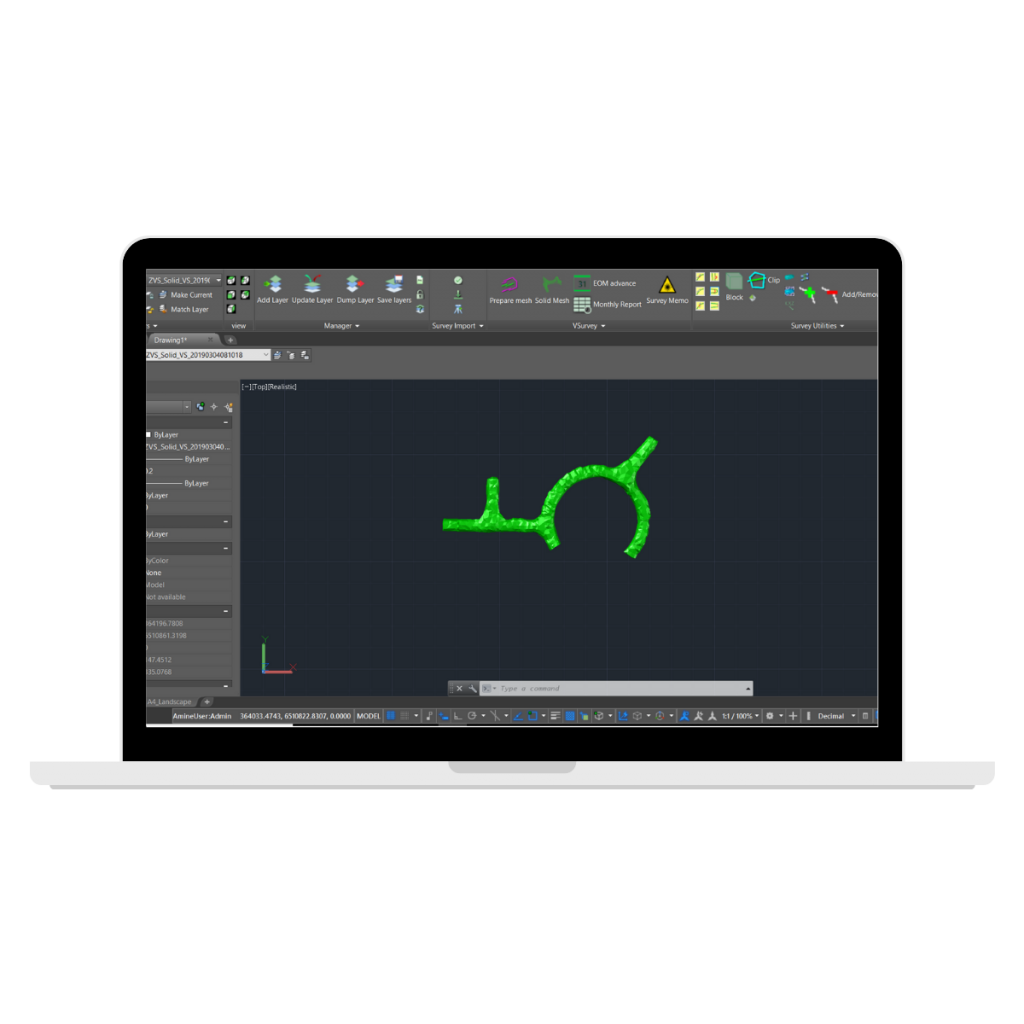


Curious to learn more about Discover? Visit the product page here or reach out to the MineScape team by emailing us at support.discover@dataminesoftware.com
Follow us on LinkedIn for more updates.